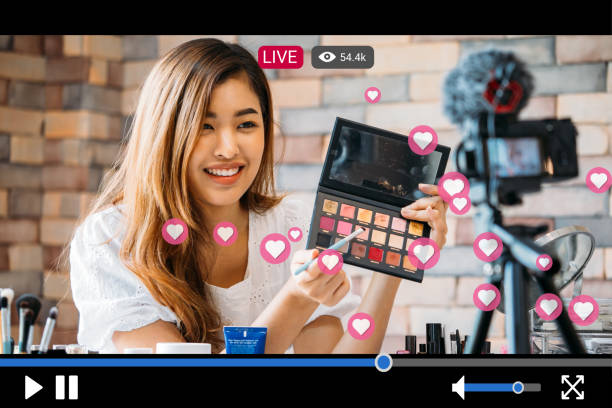Your company’s goal is to gain exposure and attract a new audience; then YouTube is a great advertising platform to experiment with. The flexible ad platform boasts more than 1 billion unique visitors each month. The precise targeting that Google AdWords is known for ensures that your message will reach your intended audience.
While online video marketing is still new in digital marketing, setting up a video campaign is relatively easy. Here are several tips you can use to implement your video campaign.
YouTube Advertising Tips
Setting up a video campaign is similar to creating a marketing plan for any other advertising platform. However, with tools such as Google AdWords to implement your campaign, your chances of success are even higher than with traditional advertising channels.
Tip #1 Establish your goals and expectations.
Why are you creating a video campaign? What goals are to be accomplished through the implementation of this ad campaign? Are you promoting a product or service? Are you educating consumers? Do you want to drive new leads or nurture existing prospects? Be specific. If you want to increase sales, then write down how much. If you want a certain number of views, then write down the number of pictures you want
Tip #2 Choose a creative concept.
You can use several concepts to convey your message, including animation, traditional scripted ads, instructional videos, and customer testimonials. Whichever creative idea you choose should make sense for the audience you are trying to reach and the goal you established. Viewers respond to authenticity and creativity, but you must be more humorous to produce an effective video ad. Research shows that instructional videos are the most watched among adult consumers, followed by product/service videos and amusing videos. Leverage what separates your business from others – determine how best to communicate that and gauge whether the creative concept fits within your budget.
Tip #3 Use Google AdWords
Google AdWords for video makes it easy to create and launch video campaigns on YouTube and sets you up for video marketing success. AdWords facilitates the creation of video campaigns and has several YouTube advertising tips you can access. AdWords also provides budget flexibility, precision targeting, and measurement tools.
Tip #4 Set A Budget
Google AdWords for video operates on a pay-per-view (PPV) system. Set a weekly budget and decide the maximum amount you are willing to PPV. Start small. The average spend is between $.01 and $0.23 per view. We suggest starting with in-stream ads. In-stream ads put your content directly in front of viewers without requiring them to initiate contact by clicking on your video.
Choose Your Intended Audience
Decide which group of YouTube users you want to reach.
Demographic. Choose users based on either their gender or one of the various age ranges.
Topics There are main topics, subtopics, and sub-subtopics with roughly 2,000 options. Defining your audience by the case means your video ad will be shown to viewers on YouTube videos related to your selected topics.
Interests. Like topics, interests target people with specific interests, such as do-it-yourselfers, news buffs, fashion fanatics, and parents. In this case, your video ad would target people whose browsing history matches your chosen interest category.
Keywords. You can select tags and keywords that match your video ad with YouTube content that uses the exact keywords.
Tip #4 Refine Your Campaign
As you use Google AdWords for video, you will come across other tools within the system that you can take advantage of to enhance your video campaign. You can further pinpoint users you want to target, use alternative video formats, adjust the length of your drive or your weekly budget, and measure your video campaign’s success. Use AdWords to find what works for your video campaign and continue improving it.